Find practical tips for first-time presenters & quick refreshers for savvy orators in this Speaker Tips and Guidelines Toolkit.
Confirmed speakers: Did you receive your speaker confirmation email? If not, contact us at programs@acc.com.
The Association of Corporate Counsel (ACC) is the world's largest organization serving the professional and business interests of attorneys who practice in the legal departments of corporations, associations, nonprofits and other private-sector organizations around the globe.
Find practical tips for first-time presenters & quick refreshers for savvy orators in this Speaker Tips and Guidelines Toolkit.
Confirmed speakers: Did you receive your speaker confirmation email? If not, contact us at programs@acc.com.
The ACC Conference Speaker Training is built for speakers of all types, at all conferences – ACC or otherwise! Complete with take-home exercises and handouts, this training is designed to help you craft and deliver presentations that the audience will remember long after the session is over.
Exercises and handouts are only available through ACC Online Education Library access.
View the recordings + exercises and handouts for free here. (ACC.com login required).
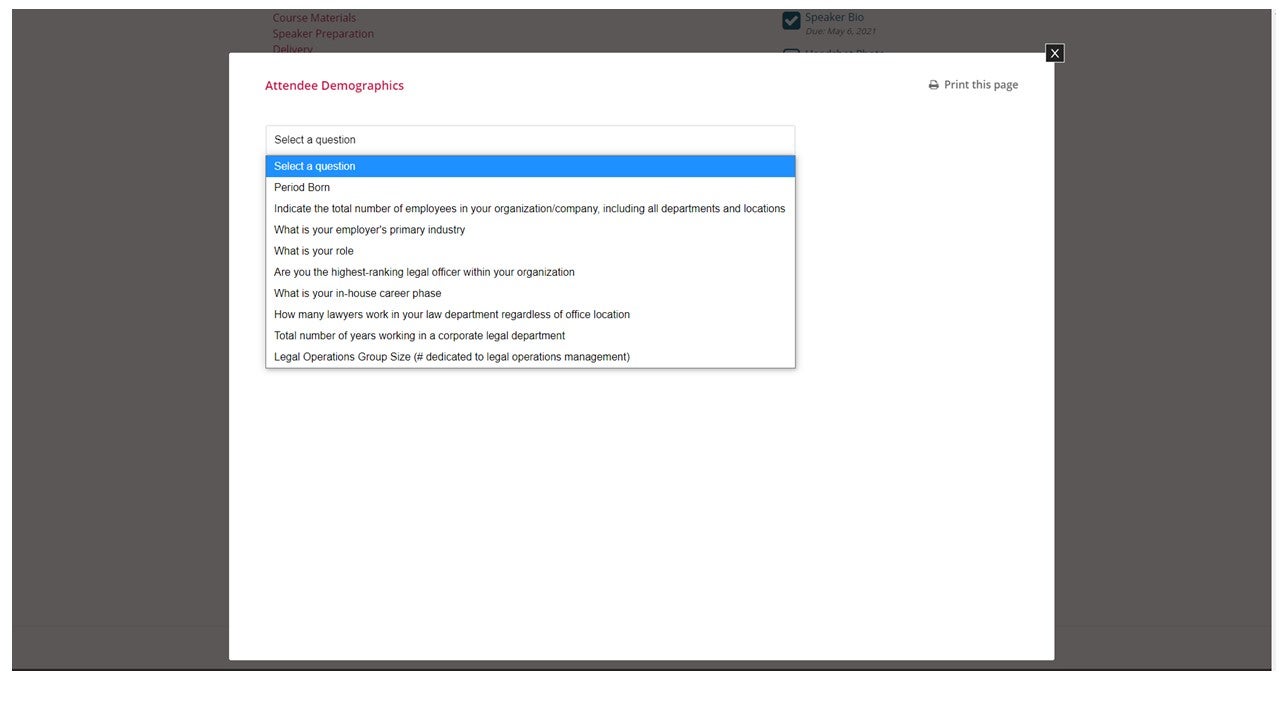
Please communicate with your session’s ACC staff liaison to request engagement needs by the deadline to support your session’s success. You can find your liaison's contact information in your Speaker Service Center.
Advanced-level presentations should be prepared to appeal to experienced in-house counsel and next-generation GCs and CLOs.
Engaging and informative course materials are an important aspect of the attendee learning experience and the course materials you submit are used to determine the CLE eligibility of your session.
The guidance below aims to help our Program Organizers and speakers draft practical course takeaways and CLE compliant course materials.
The recommended format and content of your course materials vary based upon your session type (e.g. panel discussion, workshop, roundtable, etc.). However, regardless of session type, slide decks are required by many jurisdictions and are also expected by attendees as takeaway materials.
Note: If you do not wish to present a deck, you must seek advance approval from your ACC staff liaison and explore alternative options for securing CLE/CPD accreditation and providing takeaways.
There are two primary types of course materials you should submit by the course materials deadline for each session on which you speak:
We ask that you use the meeting template, which includes helpful tips for creating your presentation. Please see your Speaker Service Center for the meeting-appropriate template. (Didn't get the confirmation email with your Speaker Service Center link? Email us at programs@acc.com.)
Please submit 1) a brief slide deck covering the workshop’s subject matter, objectives, activities, and final thoughts and 2) practical takeaway materials such as checklists, templates, and sample policies and procedures as additional materials for attendees.
Please submit 1) a brief slide deck covering the roundtable’s objectives, key topics, discussion questions, and final thoughts and 2) practical takeaway materials such as checklists, templates, and sample policies and procedures.
Discussion questions should be thought-provoking, open-ended questions designed to dig into the key topics and surrounding issues.
Eligibility notes specific to Virginia (from previous CLE staff):
ACC is happy to help redact documents for speakers who wish to submit practical materials but do not have time to remove sensitive information. Please email programs@acc.com for assistance.
Please Do Not:
NOTE: It is very important to meet the Course Materials submission deadline. That allows time to get approval from each state for determining CLE/CPD credits.
Tip: Don’t fear silence - risk waiting for answers from your audience.
Important note: Having a Q&A section for your presentation is a requirement for CLE eligibility for your session.
This speaker ready room could be on Zoom.
How to make the most of your green room time:
1 - 2 weeks before Presentation Day
Presentation Day
Interactivity options: Audience Q&A, Chat, Breakout rooms
Breakout rooms – if you, as a speaker, wish to use breakout rooms in Zoom, the rooms must be randomized for a session with 50 or more attendees. If fewer than 50, please coordinate with your ACC staff contact to request attendees to add their preferred breakout to the end of their names in Zoom, so that someone (the moderator or ACC staff on the call) can manually sort attendees into groups during the live day presentation.